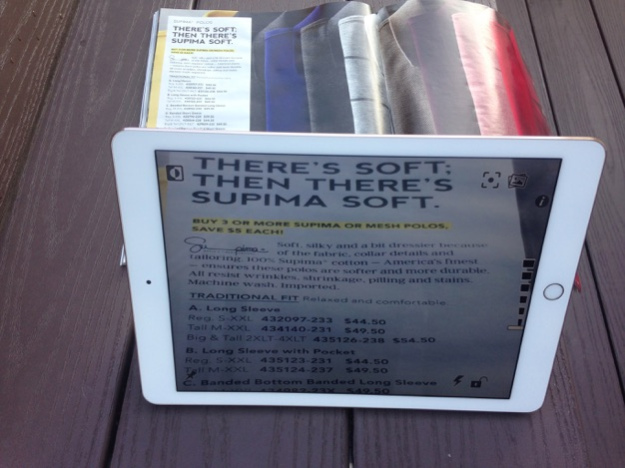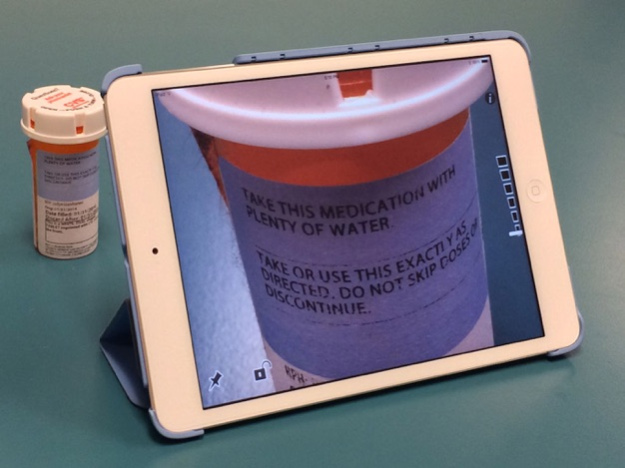SuperVision+ Magnifier 1.8.6
Free Version
Publisher Description
SuperVision+ is the only magnifying glass app on the market that offers a supreme live image stabilization capability. Highly magnified images are usually shaking. It is a problem especially for old people. No more image shaking with SuperVision+ magnifier (magnifying glass).
Highlighted in Technology News for People Who Are Blind or Visually Impaired published by the American Foundation for the Blind.
From reading small print at near distance to seeing signs at far distance, SuperVision+ magnifier (magnifying glass) is your go-to app for seeing better and clearer.
Place your phone camera close to small objects, the app can also be used as a microscope. You can see something small that even normally sighted people can't see.
Features:
- Easy to activate stabilization. Just press the screen and hold.
- Option to only stabilize vertically, allowing horizontal reading movement.
- Large and highly visible buttons.
- Maximize screen by double tapping to hide buttons
- Freeze images at high resolution for examining details.
- Easy to use either with one hand or two hands.
- Built-in flash light support.
- Allow focus locking.
- Select target for focus and exposure control.
- Snapshots can be saved and recalled.
- Inverted black-and-white image mode.
Dec 24, 2023
Version 1.8.6
UI optimized.
About SuperVision+ Magnifier
SuperVision+ Magnifier is a free app for iOS published in the System Maintenance list of apps, part of System Utilities.
The company that develops SuperVision+ Magnifier is Massachusetts Eye and Ear Infirmary. The latest version released by its developer is 1.8.6.
To install SuperVision+ Magnifier on your iOS device, just click the green Continue To App button above to start the installation process. The app is listed on our website since 2023-12-24 and was downloaded 6 times. We have already checked if the download link is safe, however for your own protection we recommend that you scan the downloaded app with your antivirus. Your antivirus may detect the SuperVision+ Magnifier as malware if the download link is broken.
How to install SuperVision+ Magnifier on your iOS device:
- Click on the Continue To App button on our website. This will redirect you to the App Store.
- Once the SuperVision+ Magnifier is shown in the iTunes listing of your iOS device, you can start its download and installation. Tap on the GET button to the right of the app to start downloading it.
- If you are not logged-in the iOS appstore app, you'll be prompted for your your Apple ID and/or password.
- After SuperVision+ Magnifier is downloaded, you'll see an INSTALL button to the right. Tap on it to start the actual installation of the iOS app.
- Once installation is finished you can tap on the OPEN button to start it. Its icon will also be added to your device home screen.